Free Fire Expansion Pack Download Problem Realme oppo (Auto Delete): Free Fire MAX is one of the leading names in the battle royale genre. The premium quality graphics and intense action-packed matches make the title an ideal choice for thrill seekers. After the new Update, the developers have added a new option for players to reduce the overall size of the game. The added setting is called an Expansion Pack, where fans have the opportunity to download extra resources as per their demand. It helps them not overload their smartphone’s storage with the game’s data, which can lead to sudden lags or even crashes.
Free Fire Expansion Pack Download Problem Realme oppo (Auto Delete)
Players can head to the Download Center, Expansion Pack settings and download any remaining resources like maps, modes, outfit packs, characters, emotes, and many more items. But Many players are facing free fire expansion pack download problem. Garena has added two methods to resolve this issue in the Game Concern section on their website. The methods are very easy to understand and only require basic knowledge of smartphone settings. Players are Searching for how to solve expansion pack problem in free fire and free fire expansion pack delete problem.

Here is a step-by-step guide recommended by Garena to resolve the auto-download issue for expansion packs in Free Fire MAX. This issue is due to the patch is not saved after log out and can be solved by changing the permission settings in your phone’s setting:
How to Solve Expansion Pack Auto Delete/Download Problem in Free Fire Max
1. Open the device’s Settings on your smartphone.
2. Tap Apps & notifications option in the settings menu.
3. Tap Free Fire / Free Fire MAX. If you don’t see it, first tap See all apps or App info.
4. Under App info, tap on Advanced Settings.
5. In the Advanced Settings, allow permission for the Change System Settings.
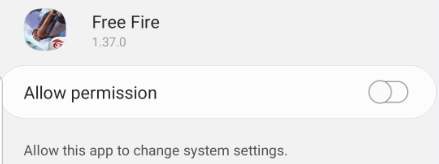
Free Fire Expansion Pack Download Problem realme Oppo Mi
1. Open the device settings on your smartphone.
2. Head to the Apps option in the settings menu.
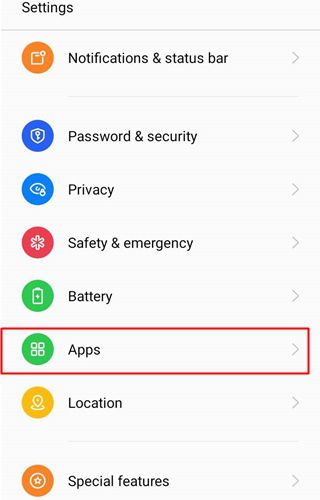
3. Go to Default Apps and Search for the Free Fire MAX icon
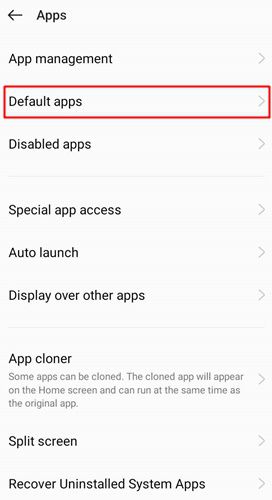
4. In the App Info section, tap on Advanced Settings.
5. In the Advanced Settings, allow permission for the Change System Settings.
How to Download Expansion Pack in free fire permanently
For mobile devices with smaller storage capacities, make sure that the Storage Booster’s Auto delete unnecessary data is disabled;
1. Open your device’s Settings app
2. Tap Device care
3. Tap Storage and click on Storage Booster
4. Disable “Auto delete unnecessary data
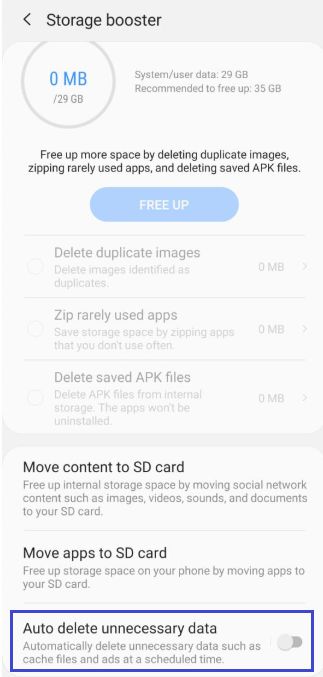
Players can follow any of the methods mentioned above to resolve the expansion pack issue in Free Fire MAX. If they face the same issue again, they should re-install the title on their smartphone or register a query with customer service.

Wonderful game like free fire just graphics change on free fire lite as nothing as same all things
my original account been 2397900306 GW ALONE pizz my email address mmadusanka018@gmail.com