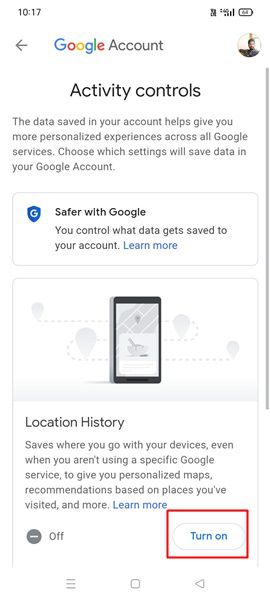How to Disable Google Maps Timeline History: Google Maps Timeline shows an estimate of places that you may have been and routes that you may have taken based on your Location History. You can edit your Timeline anytime and delete your Location History in Timeline. Your Timeline is private, so only you can find it. Timeline available on mobile and computer.
How to Disable/Delete Google Maps Timeline History in Android/iOS
Location History is a Google Account–level setting that saves where you go with every mobile device where:
- You’re signed in to your Google Account,
- You have turned on Location History, and
- The device has Location Reporting turned on.
When you turn on Location History, you may see a number of benefits across Google products and services, including personalized maps, recommendations based on places you’ve visited, help finding your phone, real-time traffic updates about your commute, and more useful ads.
- Location History is turned off by default for your Google Account and can only be turned on if you opt in.
You can pause Location History at any time in your Google Account’s Activity controls. - You control what’s saved in your Location History. You can view the places where you’ve been in Google
- Maps Timeline, which you can edit or use to delete your Location History.
How to Stop/Turn Off Google Maps Timeline History
When you turn on Location History, Google records your location data and places in your Google Account, even when you’re not using Google Maps. Please Follow the below Procedure To turn off or pause your Location History: Here you can get details of how to turn off your timeline on google maps or how to disable timeline in google maps.
Step 1: On your Android phone or tablet, open the Google Maps app.

Step 2: Tap your profile picture or initial Account Circle
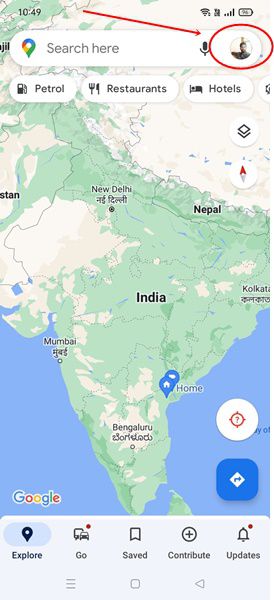
Step 3: and then Your Timeline.
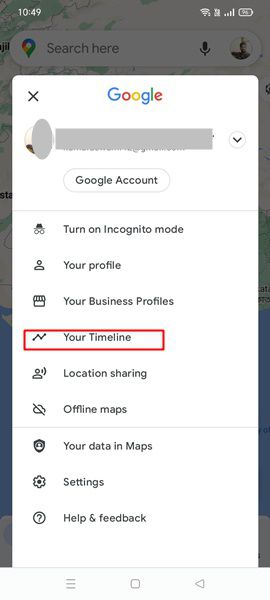
Step 4: Tap three dots right cornor and then Settings and privacy.
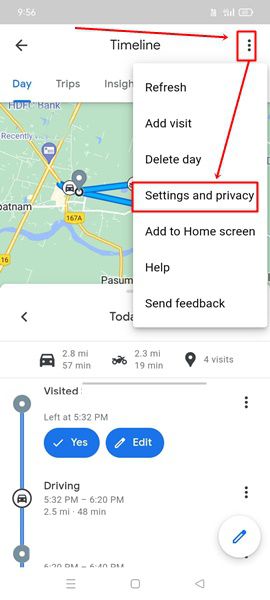
Step 5: Tap Location History is off or Location History is on.
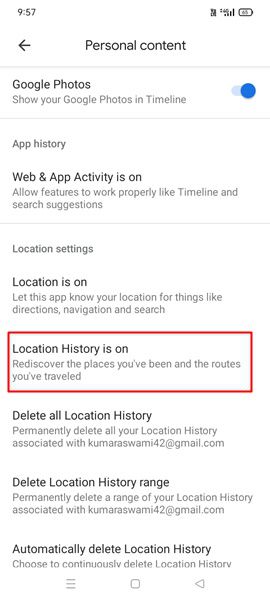
Step 6: Turn Location History on or off.
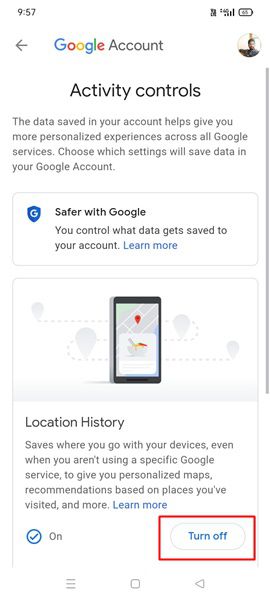
How to delete google timeline history
Follow the below given process to delete timeline on google maps
Step 1: On your Android phone or tablet, open the Google Maps app.

Step 2: Tap your profile picture or initial Account Circle
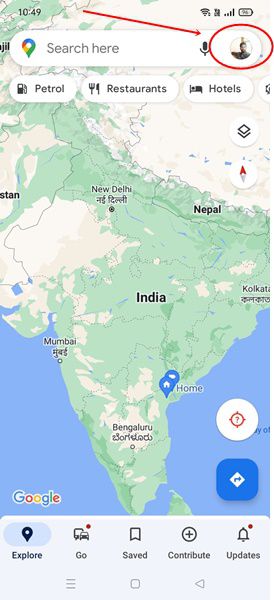
Step 3: and then Your Timeline.
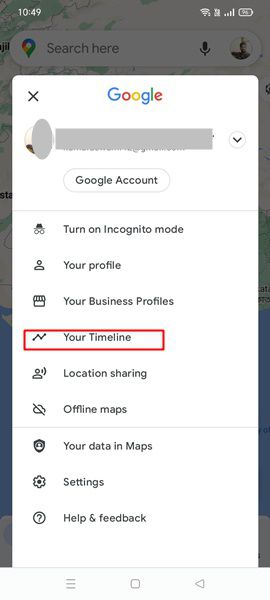
Step 4: Tap three dots right cornor and then Settings and privacy.
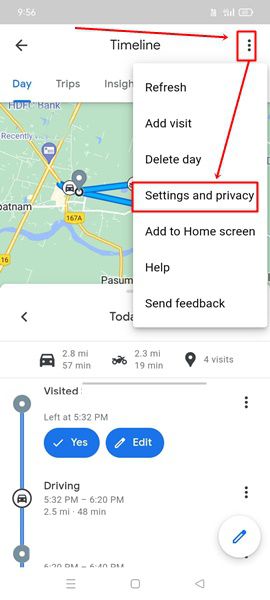
Step 5: You have to Select the one option Delete All location history or Delete Location History Range
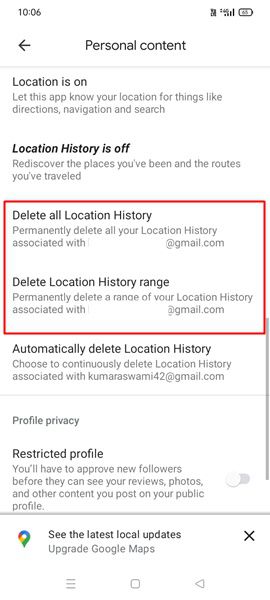
Step 6: If you want to Permanently delete all location history.
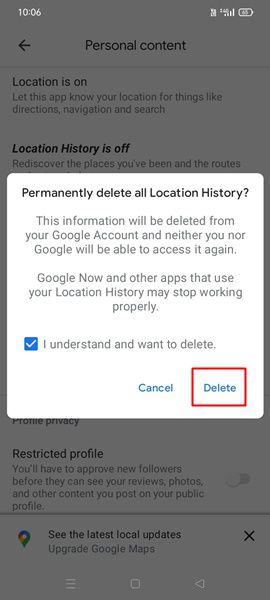
Step 7: If you want to Permanently delete location history range.

How to enable timeline in google maps
Follow the below given process to activate timeline google maps
Step 1: On your Android phone or tablet, open the Google Maps app.

Step 2: Tap your profile picture or initial Account Circle
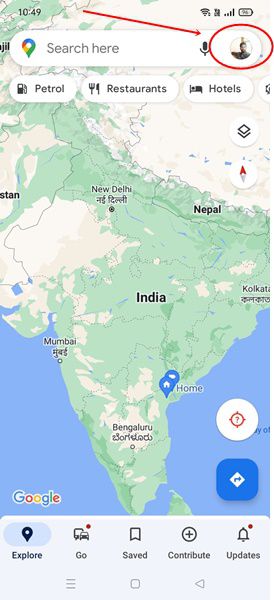
Step 3: and then Your Timeline.
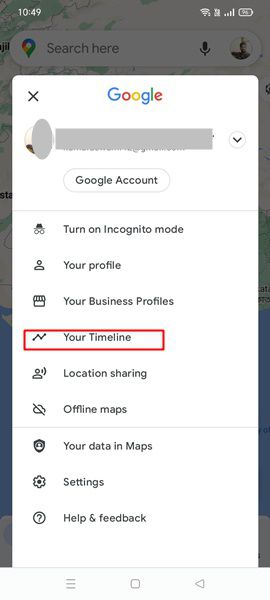
Step 4: Tap three dots right cornor and then Settings and privacy.
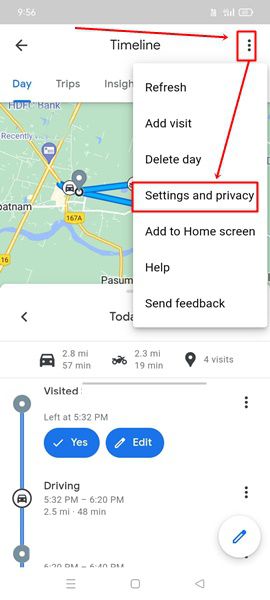
Step 5: Tap Location Histrory is Off
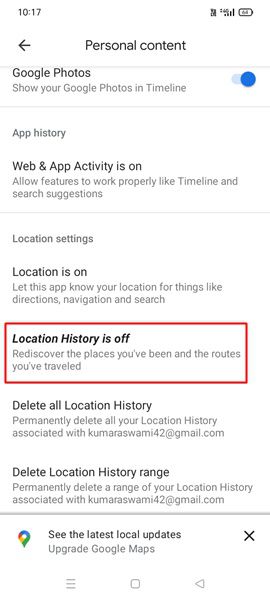
Step 6: Click on Turn On button