Tivimate App Download: Free IPTV Player (Ultimate Guide to Installing and Using): Tivimate is an IPTV player that allows users to watch live TV channels from their IPTV provider on Android set-top boxes. The app is known for its modern user interface designed for big screens, support for multiple playlists, and compatibility with Android TV. To start using Tivimate, users need to download the app on their Android device.
Tivimate App Download: Free IPTV Player (Ultimate Guide to Installing and Using)
Downloading Tivimate is an easy process that can be done through the Google Play Store or third-party websites that offer APK files. Users simply need to search for “Tivimate” in the Google Play Store and click on the “Install” button. Alternatively, they can download the APK file from a trusted website and install it manually on their device. It is important to note that downloading the app from untrusted sources can be risky and may result in malware or viruses being installed on the device.
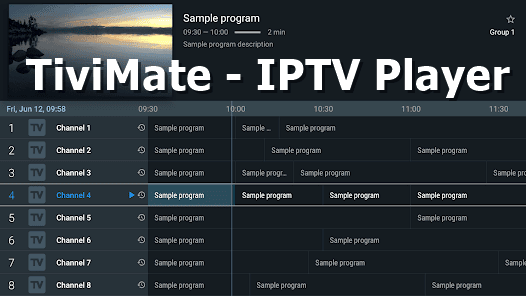
Overview of TiviMate App
TiviMate is a popular IPTV player that allows users to watch live TV channels from their IPTV providers on Android set-top boxes. With its modern user interface, TiviMate is designed for big screens and is easy to navigate. It is a great alternative to cable TV and can be used on any device including Amazon Firestick, Android TV, and Windows PC.
Features and Benefits of Tivimate App
TiviMate offers a wide range of features and benefits, including:
- User-friendly interface: TiviMate’s interface is easy to navigate, making it simple for users to find and watch their favorite TV channels.
- Customizable playlists: Users can create their own playlists by adding or removing channels to suit their preferences.
- EPG support: TiviMate supports electronic program guide (EPG) for most IPTV providers, allowing users to view program schedules and descriptions.
- Multi-screen support: TiviMate supports multi-screen, allowing users to watch multiple channels simultaneously.
- Fast and reliable streaming: TiviMate uses a powerful streaming engine that ensures fast and reliable streaming of live TV channels.
- Automatic updates: TiviMate is regularly updated with new features and bug fixes, ensuring that users always have access to the latest version.
Compatibility and Requirements
TiviMate is compatible with Android set-top boxes, Amazon Firestick, and Windows PC. To use TiviMate, users must have an IPTV subscription and a playlist URL from their IPTV provider. TiviMate supports most IPTV providers and playlists in the M3U and Xtream Codes formats.
In summary, TiviMate is a reliable and user-friendly IPTV player that offers a wide range of features and benefits. With its customizable playlists, EPG support, and multi-screen capabilities, TiviMate is a great alternative to cable TV.
How to Download Tivimate IPTV Player App
With TiviMate you can watch live TV channels from your IPTV provider on Android set-top boxes.
Main features:
- Modern user interface designed for big screens
- Support for multiple playlists
- Scheduled TV guide update
